
with AI-Powered Search & Visual Presentations
Before using AI-powered search, John faced two major challenges. First, finding the right property for each client took too long. He had to filter through thousands of listings, manually cross-checking details, and adjusting search parameters repeatedly. Even after all that effort, the results were often incomplete or inaccurate, leading to wasted time and frustration.
The second challenge was presenting properties to clients in a way that made sense. Traditional property listings were cluttered with excessive information, forcing clients to go through lengthy descriptions and scattered details. This often led to delays in decision-making, as clients struggled to compare options and understand key differences between properties.
Other realtors in the same area faced similar struggles. The inefficiency of manual searching and the lack of clear visual property presentations meant that deals took longer to close, and clients were often indecisive.
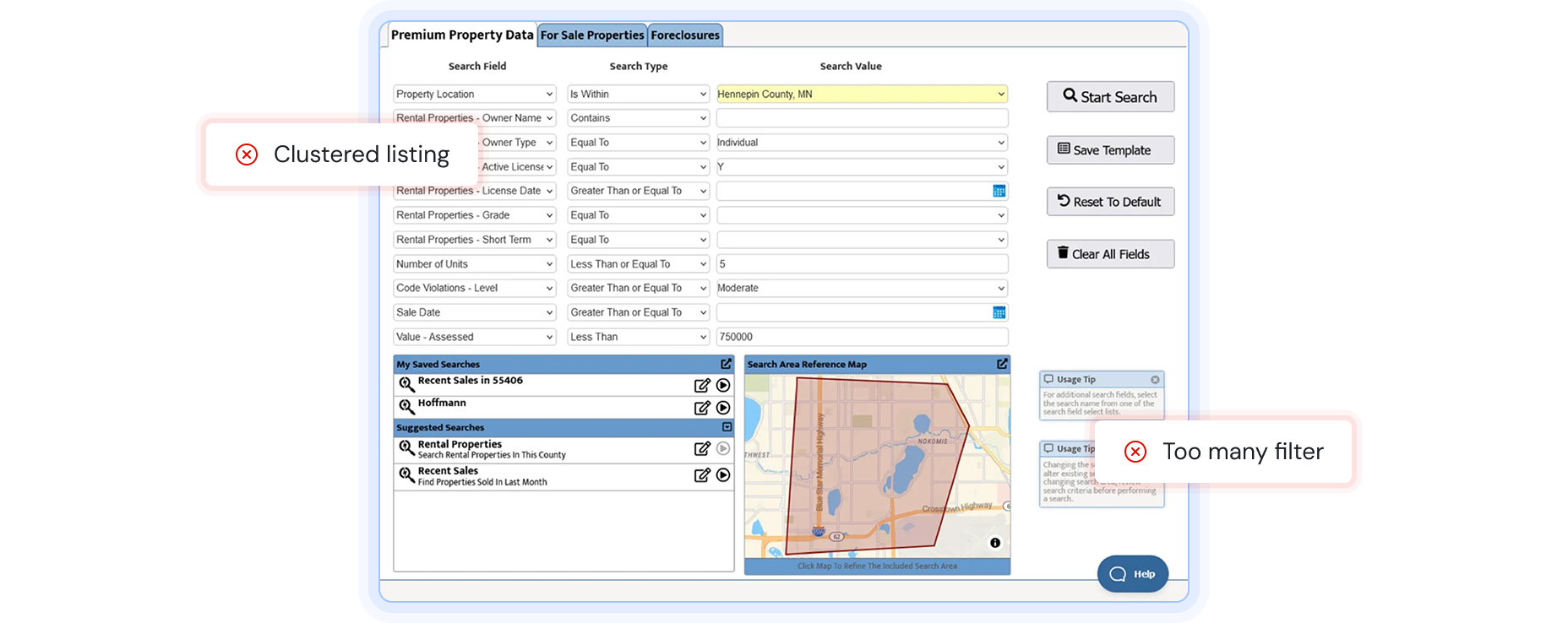
Some realtors might argue that Excel-like filters can be used to narrow down property listings. While this is true, it comes with several significant limitations compared to an AI-powered natural language search.
In tools like Excel, realtors must manually set filters for property attributes like price, number of bedrooms, or location. However, the problem is:
Filters must match exact database values. If a buyer wants a “spacious 2-bedroom apartment with lots of natural light”, an Excel filter cannot interpret “spacious” or “natural light”.
Multi-criteria searches are rigid. What if a client wants a 3-bedroom home, but would consider a 2-bedroom with an extra office space? Excel can't dynamically adjust or prioritize flexible options—you either include all 2-bedroom listings or none at all.
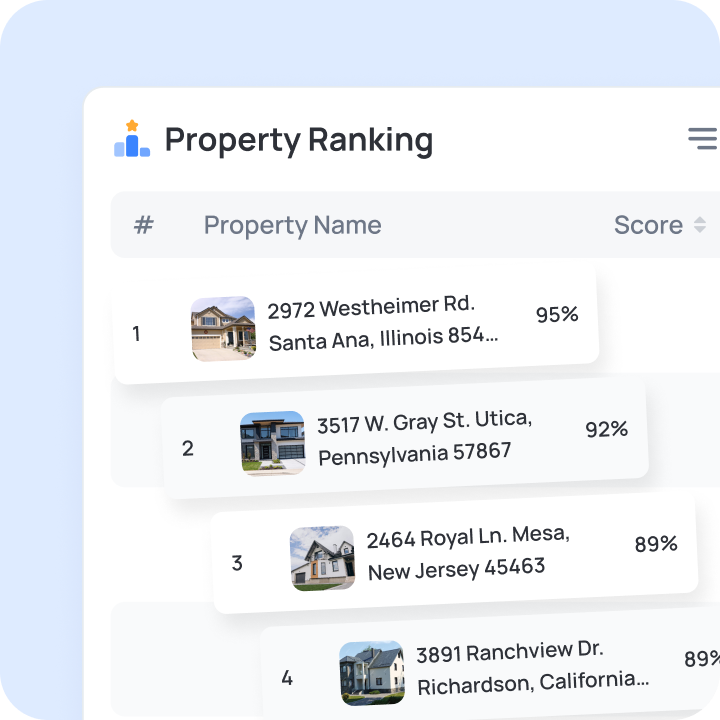
The AI understands intent and finds the closest matches—even if exact filters aren’t available.
Even with well-organized data, using Excel to search for properties is time-consuming and tedious:
Each search requires multiple steps. Realtors must reset filters, apply new ones, and manually refine results.
Missed opportunities. If a property just barely misses a filter's criteria, it won't show up—Excel won’t automatically suggest “close matches”.
Repetitive work for every client. Every buyer has different needs, meaning realtors must reapply filters from scratch each time.
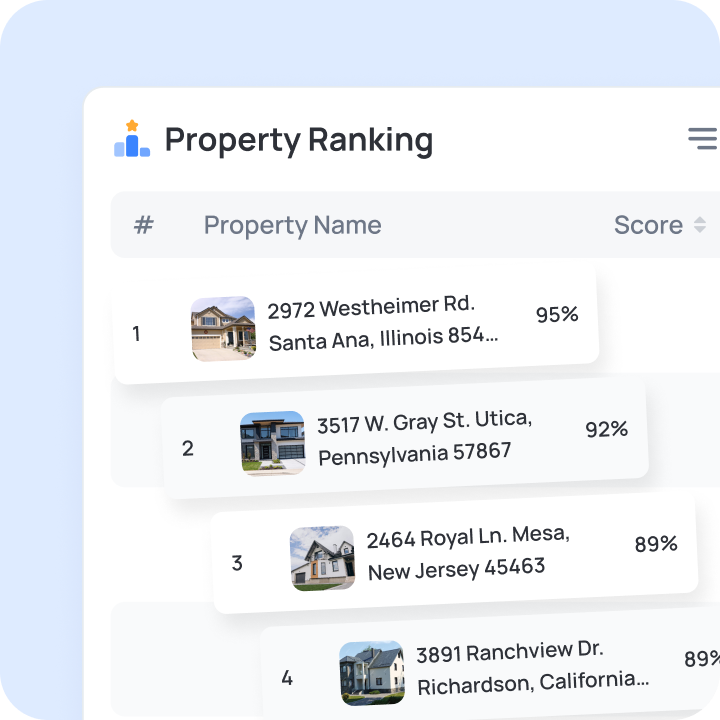
Instead of filtering columns one by one, AI instantly processes all listings and delivers the top-ranked results based on relevance.
Excel sorts but does not rank intelligently:
If two properties meet the same criteria, Excel won’t tell you which is the better match for your client.
No weighted preferences. In real life, some features matter more than others. A client might say, "I prefer a balcony, but having a home office is more important." Excel can’t adjust priorities dynamically

Many client requests are not straightforward:
“I want something modern, close to a school, but not too noisy.”
*“I’d love a bright living room with floor-to-ceiling windows.”*Tools like Excel requires exact matches, making it impossible to filter for subjective or contextual requests.
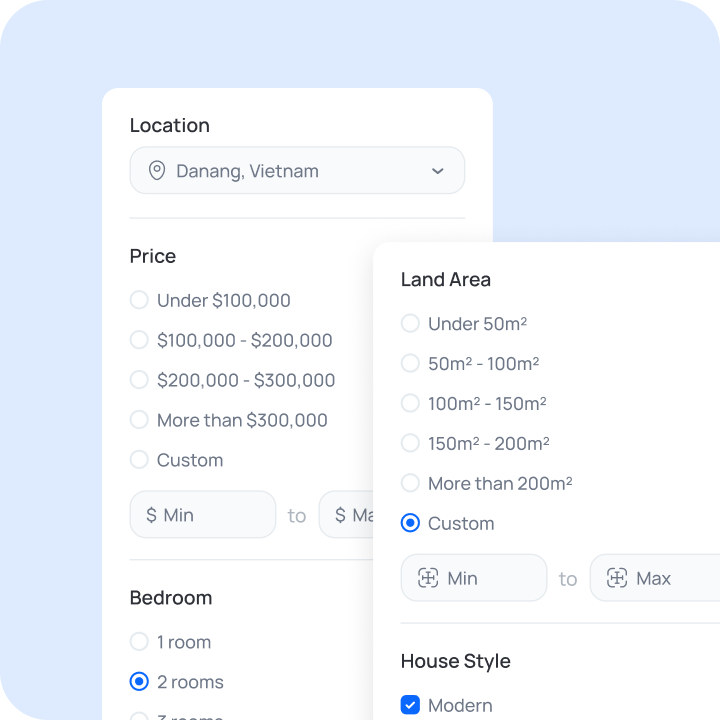
With PropFindy, John was able to find the right properties instantly by simply describing what his clients needed in everyday language. Instead of manually setting filters and scrolling through irrelevant listings, he could type “3-bedroom apartment with a balcony, near a school, under $500K”, and the AI would immediately provide the best-matching properties from the entire 2,632-apartment database.
More importantly, John used the built-in visual presentation feature to simplify property comparisons for his clients. Instead of sending long lists of property details, he generated clean, structured summaries that highlighted the most important features in an easy-to-read format. Clients could quickly compare properties side by side, understand their key differences, and make informed decisions faster.
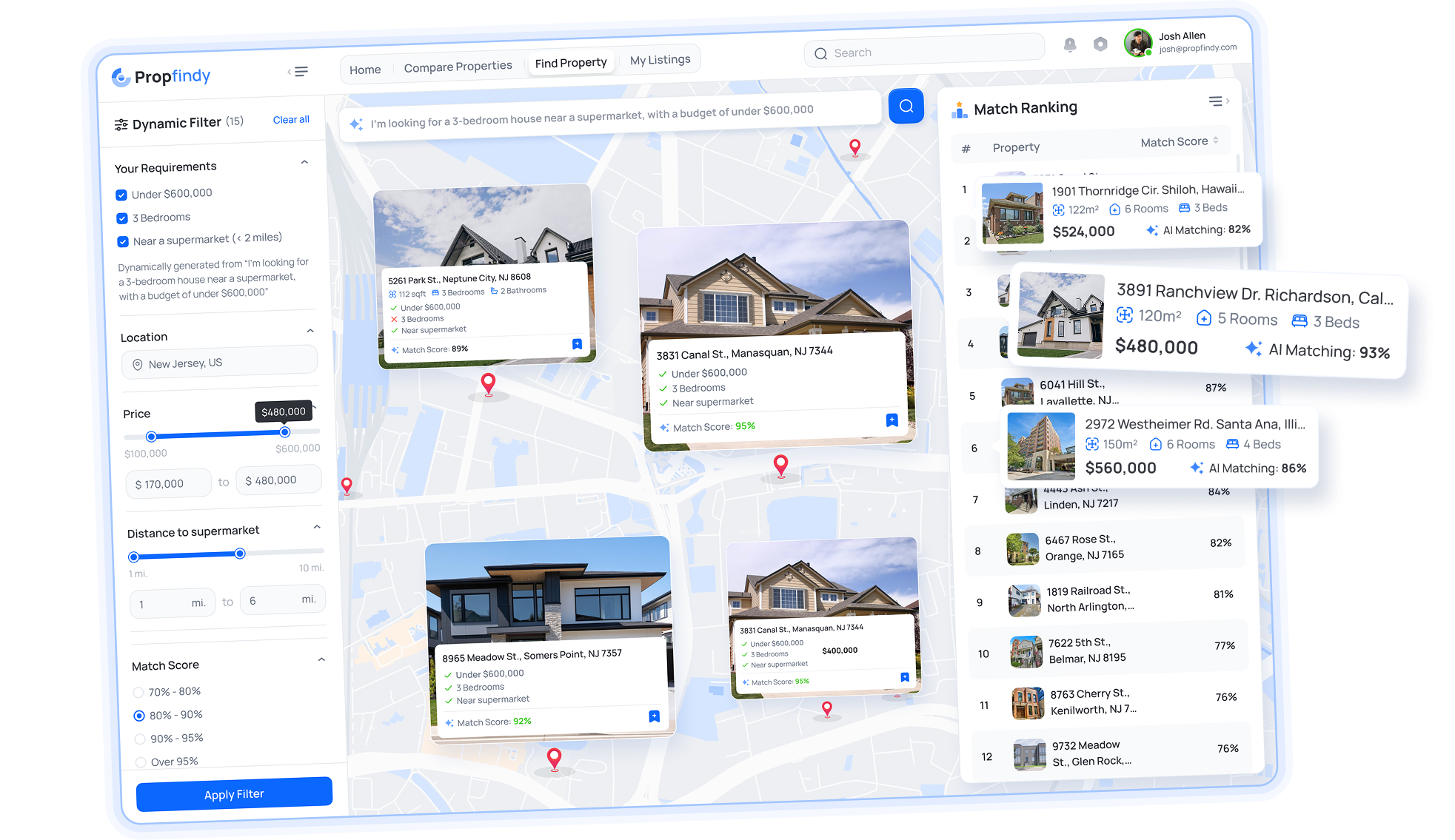
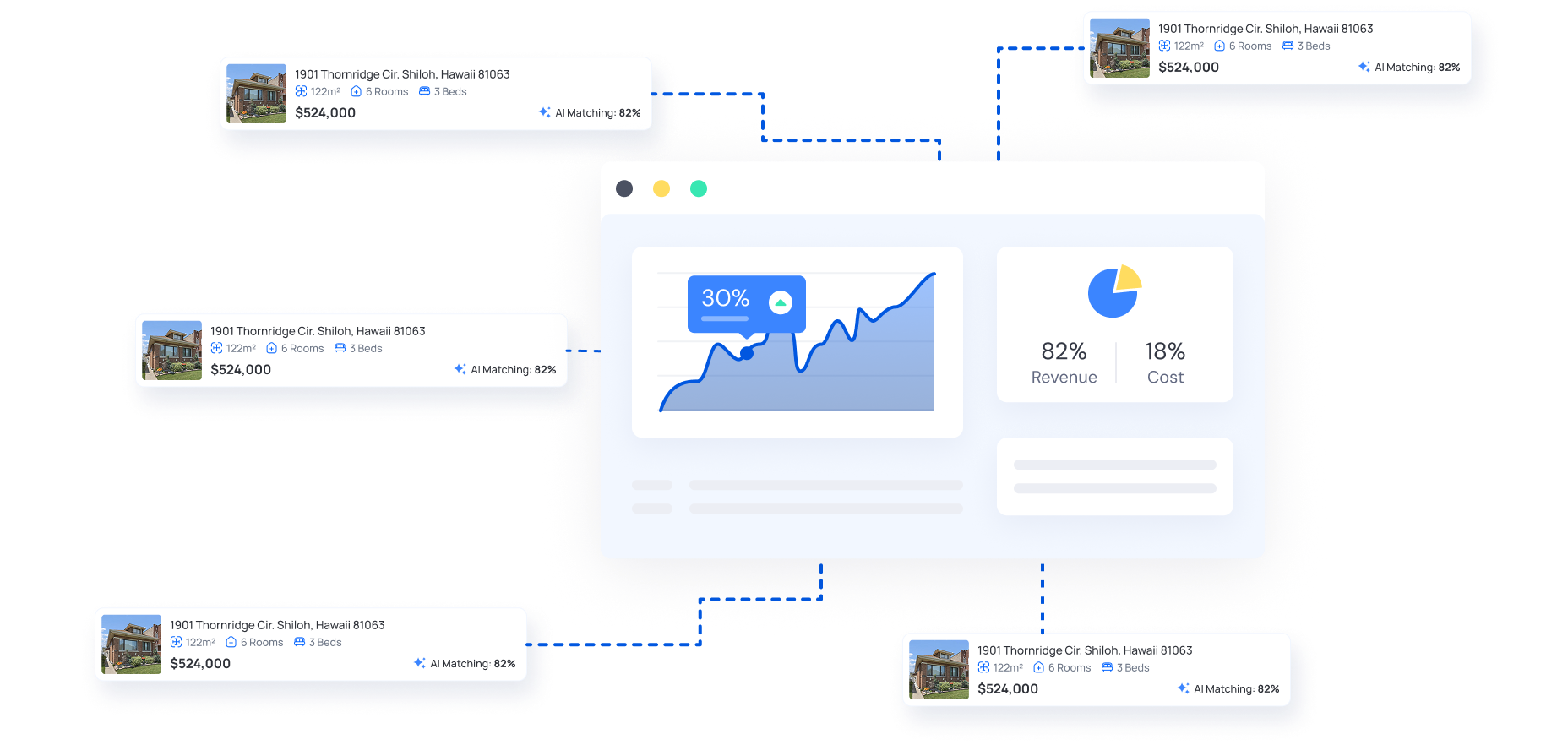
By integrating PropFindy into his workflow, John saw tangible improvements in his real estate business. His deal closure rate increased by 20%, and he was able to serve more clients without increasing his workload.

